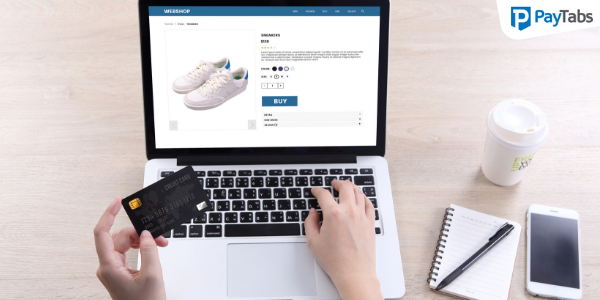5 ways to optimize your m-commerce business

E-commerce is revolutionizing the shopping experience of the buyers. People are more comfortable shopping online rather than stepping out of their comfort zone. The widespread smartphone penetration has further propelled the growth of e-commerce, particularly mobile e-commerce. By 2021, mobile commerce sales will constitute 54% of the total e-commerce sales.
If you are planning to tap prospective customers who prefer mobile shopping, you must focus on delivering a seamless mobile retail experience. And if you are wondering how to optimize online retail business for mobile users, the following tips will be beneficial for you.
Get hold of a responsive design
A responsive e-commerce website is one that comfortably adapts according to the screen size of the device. When it comes to mobile shopping, the screen size matters a lot. The condensed layout of the website must accommodate all the information in a well-defined manner. For example, the payment gateway page should adjust accordingly, without ruining the user experience.
Focusing on visuals rather than text is a smart way to connect with the buyers. This will ensure a minimal layout, and at the same time, you do not have to compromise on the user experience. Developing a shopping app is also feasible, but it will cost a fortune. Moreover, according to BI Intelligence’s Mobile Checkout Report, mobile shopping websites are popular among shoppers. Therefore, optimizing e-commerce website for mobile users should be your priority.
Facilitate social media shopping
If you do not find, shoppers browsing your mobile shopping store, you will find them hanging out on social media. And since you can integrate your online store and social media accounts, you can enable social media shopping. For example, Facebook, Instagram, and Pinterest allow you to promote and sell your products and services on social media. The visitors click on the Shop or Buyable Pins icon, and they are redirected to the secure payment processor. This is an excellent way to drive more sales because social media shopping reduces the number of steps involved during shopping.
Provide an intuitive user interface
If you deliver a seamless user experience to mobile users, you will witness higher conversion rates. Optimizing user interface is the best way to ensure maximum engagement. As the screen size gets smaller, it is better to focus on visuals rather than text information. Opt for photos, 360-degree images, videos, and so on. To increase click-through-rate, add a hovering “Buy Now” button. Keep the checkout process simple enough to avoid any confusion. Develop urgency in buyers by displaying product count, placing a countdown for a limited-time sale, and highlighting slashed down product prices.
Develop a relationship with customers
Once you acquire customers, you have to double your efforts to retain them. Let them create a profile on your e-commerce site, invite friends, share their collection with other users, upload photographs, and so on. Since users spend most of their time on smartphones, consider optimizing profile section for mobile screens. Allow customers to log in with their social media accounts, eliminating the need to create a personalized account.
Ask customers to opt for mobile notifications so that you can send them instant notifications related to product deals. Communicating with your customers via an email outreach program ensures higher engagement and conversions.
Make the mobile checkout process smooth and attractive
The cart abandonment rate is approximately 85.65% for mobile shopping carts. This highlights the need for optimizing checkout procedure for m-commerce. Aim at reducing the checkout steps to increase the conversion rate. If the customer abandons cart at the last moment, send a personalized offer such as a discount or cashback. In addition to credit and debit card transactions, online payment platforms should provide options like net banking, wallet payments, UPI payments, gift vouchers, and so on.
The bottom line
M-commerce can drastically increase your customer base if you optimize your business for mobile users. As smartphone penetration and internet accessibility increase exponentially, people are opting for convenient shopping means. Adhere to the aforementioned tips to render a hassle-free mobile retail experience for the shoppers.