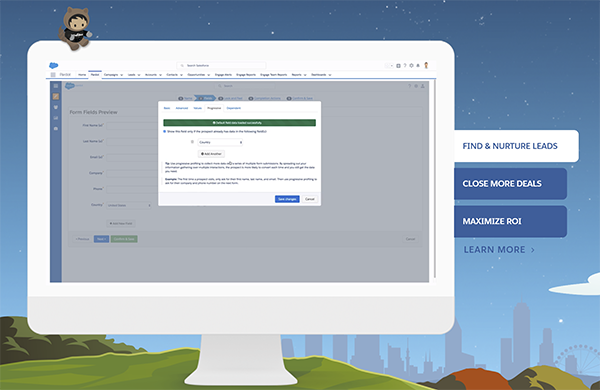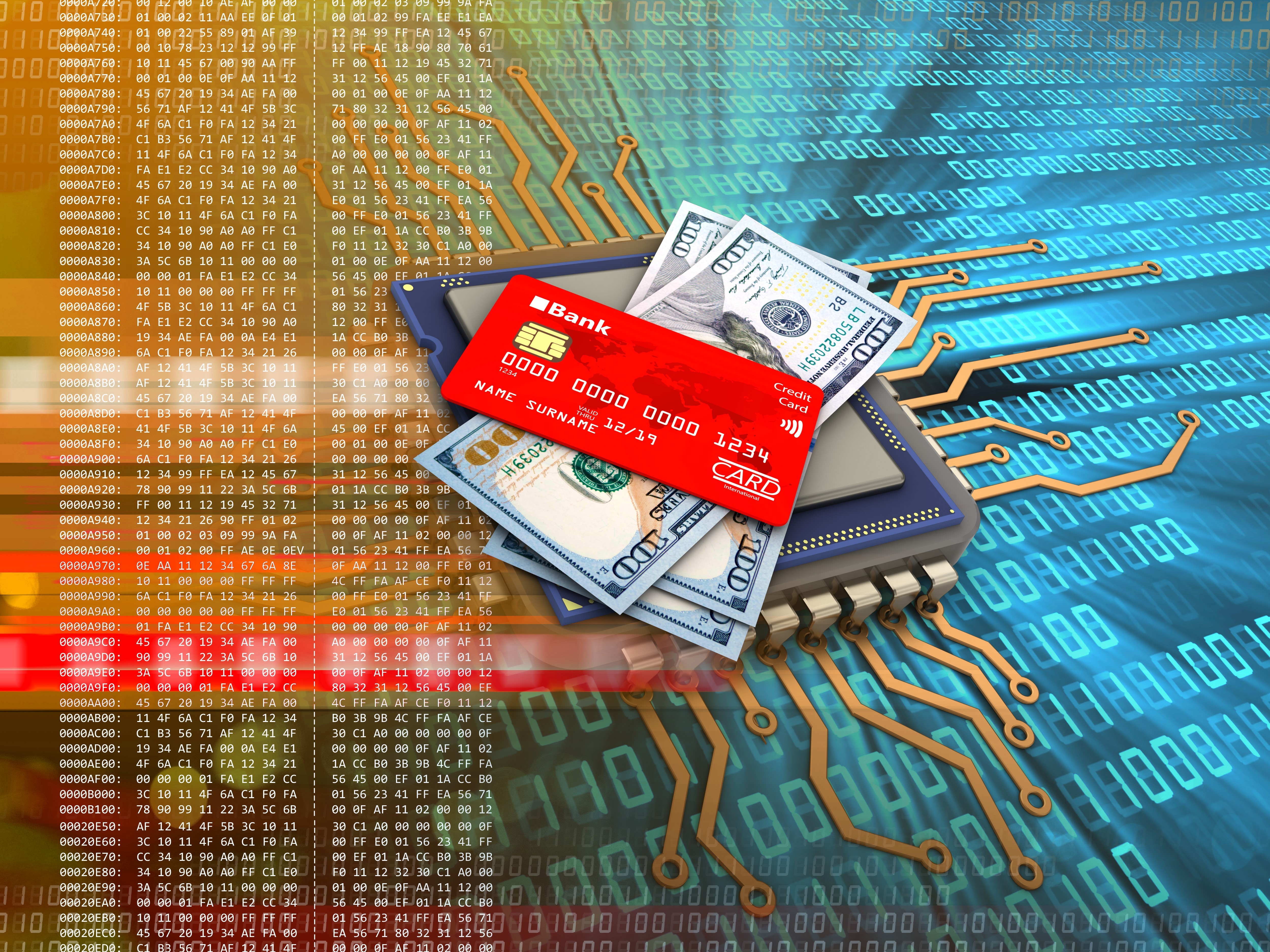A Guide On How You Can Bring Automation To Your Online Business Part III
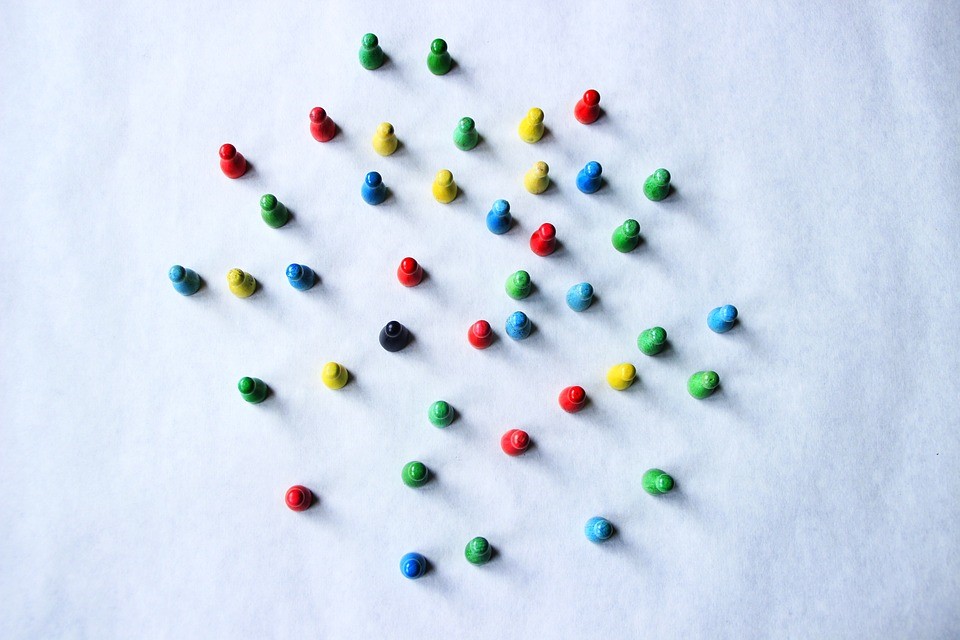 Image credit: MaxPixel
Image credit: MaxPixel
Make the most of the latest and greatest in tech and save valuable business resources. From financials to marketing, all elements of your business can be streamlined and speeded up.
In our last post in our automation series, learn more about time-saving tech.
Time-saving tech
Running a website and busy inbox can take its toll, so save time with the help of technology.
- Cloud computing is a massive leap forward when it comes to managing content and files. Don’t risk losing valuable data because of a messy folder structure; automate file management and version control with a cloud-based system. This is feasible for even the smallest startup, whereas larger firms have the option to upgrade to more bespoke enterprise cloud computing solutions.
- Automated backups of your website database and file and database cleanups aren’t difficult to implement. Use smart tools and plugins to help cut down on admin time when it comes to website management.
- Email filtering and auto-responders are more sophisticated than ever thanks to AI technology. You can create email ‘recipes’ and funnels that massively cut down on time spent filtering inboxes and dealing with inbound requests. You may even want to invest in helpdesk software to scale your operations.
- Inventory and supplier automation often have significant cost-saving and profitability benefits. Models like Amazon FBA and dropshipping aren’t for everyone, but they can help massively decrease your overheads as an e-commerce brand. Even if you got it alone, it’s recommended that you select an online store builder that works with other tools and services. For example, building a store through Shopify means having instant access in-built refunds and returns, whereas store owners on Drupal would have to separately code a lot of features — including basics like social sharing and blogging. Think about how the technology you choose helps — or limits — your choices.
Whether it’s customers, suppliers, or virtual assistants, it’s important that automation is an end-goal all departments share. Automation should never be a dirty word in your business. As an online entrepreneur, you are in the perfect position to explore automation across your business — from marketing to finances.

About the author
Victoria Greene is a branding consultant and freelance writer. Big fan of automation when it comes to content marketing. Helping ecommerce brands and startups scale faster and better.