Your Guide to Setting Up a PayPal Payment Gateway
Posted on
Setting up a payment gateway is a critical step for businesses looking to accept online payments. With numerous payment gateway options available, it’s essential to think about various factors to ensure you choose the right solution. Factors like security, integration options, supported payment methods, user experience, and customer support all play a role in selecting the most suitable payment gateway for your business. Additionally, understanding the cost implications of setting up a payment gateway is crucial to make an informed decision. Let’s explore these factors and delve into the costs associated with setting up a payment gateway.
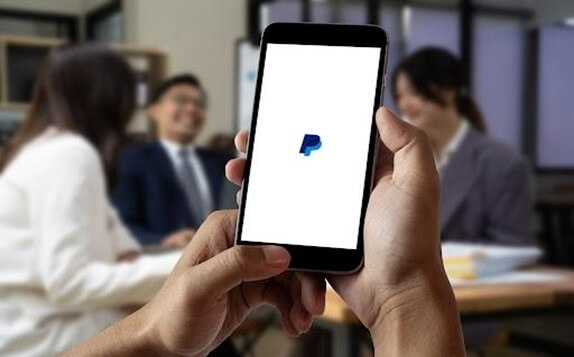 What are Payment Gateways ?
What are Payment Gateways ?
Payment gateways serve as intermediaries between customers, merchants, and financial institutions, facilitating secure online transactions. They encrypt and transmit payment information, such as credit card details, to the payment processor or acquiring bank for authorization. Upon approval, the payment gateway relays the transaction status to the merchant, allowing funds to be transferred from the customer’s account to the merchant’s account. Payment gateways play a crucial role in ensuring the security and efficiency of electronic payments, supporting various payment methods, and adhering to industry compliance standards to protect sensitive customer data.
How to Set Up PayPal Payment Gateway
Step 1: Create a PayPal Business Account
To begin, you need to create a PayPal Business account. Go to the PayPal website. Now, click on the “Sign Up” tab or button. Select the “Business Account” option and provide the necessary information, including your email address, business name, and contact details. You need to follow the instructions to finish the registration process.
Step 2: Verify Your Account
Once you have created your PayPal Business account, you will need to verify it. PayPal may require you to link and confirm a credit card or a bank account associated with your business. This verification process helps establish the legitimacy and security of your account.
Step 3: Customize Payment Preferences
Log in to your PayPal Business account; navigate to the “Settings” section. Here, you can customize your payment preferences to suit your business needs. Set up your preferred currency, payment notifications, and other relevant settings to align with your business requirements.
Step 4: Set Up PayPal Payment Buttons
PayPal provides easy-to-use payment buttons you can integrate into your website or online store. These buttons allow customers to make payments with a few clicks. To create a payment button, access the PayPal Payment Buttons page and select the type of button you want (e.g., Buy Now, Add to Cart, etc.). Customize the button’s appearance, payment details, and any other options as necessary. PayPal will generate the HTML code you can copy and paste onto your website.
Step 5: Integrate PayPal API
If you require more advanced integration or customization options, you can make use of PayPal’s API (Application Programming Interface). The API allows you to connect your website or application directly to PayPal, enabling more control over the payment process. PayPal provides comprehensive documentation and developer resources to help you integrate the API seamlessly.
Step 6: Test Transactions
Before going live with your PayPal payment gateway, testing the payment process to ensure everything functions correctly is crucial. PayPal offers a sandbox environment where you can simulate transactions without using real money. This allows you to identify and rectify any issues before accepting real payments. PayPal provides detailed instructions on how to set up and use the sandbox environment for testing purposes.
Step 7: Go Live
Once you have tested your payment gateway thoroughly and are confident that everything is working correctly, it’s time to make your PayPal payment gateway live. Update your website or online store to replace the sandbox payment buttons or API credentials with the live ones provided by PayPal. Inform your customers about the availability of PayPal as a payment option, and start accepting payments securely and conveniently.
Benefits of Using a PayPal Payment Gateway
Convenience and Ease of Use
PayPal payment gateway offers a user-friendly interface, making it easy for both businesses and customers to navigate. Customers can make payments with just a few clicks, eliminating the need to enter lengthy credit card details for each transaction. Additionally, PayPal allows users to store their payment information securely, further simplifying the checkout process for future purchases.
Wide Acceptance
PayPal gateway is accepted by numerous online retailers, service providers, and e-commerce platforms, making it a trusted and familiar payment option for customers. By integrating PayPal into your payment gateway, you can cater to a broader customer base, enhancing their shopping experience and boosting conversion rates.
Security and Fraud Protection
PayPal gateway provides robust security measures to protect both buyers and sellers from fraudulent activities. The platform uses advanced encryption technologies to safeguard sensitive financial information. PayPal also offers buyer and seller protection programs, which help resolve disputes and provide added confidence to customers when making purchases.
International Transactions
If your business operates globally or caters to an international customer base, PayPal gateway simplifies cross-border transactions. It supports multiple currencies and offers competitive currency conversion rates, allowing customers to pay in their preferred currency. This flexibility eliminates the need for complex currency conversions and provides a seamless payment experience for customers worldwide.
Integration Options
PayPal gateway offers various integration options to suit different business needs. Whether you have a simple website, an online store, or a more complex e-commerce platform, PayPal provides easy-to-use payment buttons and APIs for seamless integration. These options allow you to customize the payment process and enhance the overall user experience.
Also Read: PayTabs Now Supports PayPal
Factors to Consider When Setting Up a Payment Gateway
- Security and Compliance: A lot of individuals and businesses depend on your payment gateway for processing payments. They provide their financial details, which must be secured at all costs. Hence, security should be a top priority when choosing a payment gateway. Ensure your desired payment gateway follows industry-standard security protocols like PCI DSS compliance, encryption, and tokenization to protect customer data.
- Integration Options: You’d be using the payment gateway on your website or e-commerce platform, so you should go for a payment gateway that can be easily integrated. Consider other choices like flexible integration options such as API integration or ready-made plugins for platforms like Shopify or WordPress. The smoother the integration process, the quicker you can start accepting payments.
- Payment Methods Supported: Nowadays, people have several modes of completing a payment, including credit/debit cards, digital wallets, and bank transfers. Assess the different payment gateways and ensure the gateway supports different payment options. The more diverse payment methods available, the easier it is to accommodate different customer preferences.
- Customer Experience: Evaluate the user experience provided by the payment gateway. A user-friendly interface, seamless checkout process, and mobile responsiveness can enhance customer satisfaction and reduce cart abandonment rates. Look for features like guest checkout, saved card details, and quick payment options to streamline the payment process.
- Customer Support: Consider the quality and availability of customer support the payment gateway provider offers. Prompt and reliable customer support can be invaluable when troubleshooting technical issues or resolving payment-related concerns. Search for providers offering multiple support channels, like phone, email, or live chat.
Cost of Setting Up a Payment Gateway
The cost of setting up a payment gateway typically includes the following components:
- Setup Fees: A setup fee is charged to activate your account and configure the integration. Payment gateways typically charge only a one-time setup fee, which varies depending on the provider and the features you want.
- Transaction Fees: Transaction fees are charged for every transaction. It can be a percentage of the transaction or a flat fee for every transaction. Most payment gateways charge transaction fees, which can vary due to several factors, like the payment mode (credit card, debit card, etc.), the transaction volume, and the provider’s pricing structure.
- Monthly or Annual Fees: Just like credit cards, payment gateways can also impose annual or monthly fees for maintaining your account. These fees can vary based on factors like the payment gateway provider, the level of service and features offered, and your transaction volume.
Also Read: Make Payments Easier With Your Own PayPal Payment Link
Wrapping Up
When setting up a payment gateway, carefully evaluating factors such as security, integration options, payment methods, user experience, and customer support is essential to ensure a seamless and secure payment process. Additionally, considering the cost implications helps in budgeting and making well-informed decisions for your business.
PayTabs, a leading payment gateway provider, offers a robust solution that addresses these considerations. With PayTabs, businesses can enjoy secure payment processing, diverse payment method support, seamless integration, and exceptional customer support. Their competitive pricing ensures cost-effectiveness, making PayTabs a reliable choice for businesses of all sizes. When you choose PayTabs, integrating your PayPal gateway is a seamless process.
By selecting the right payment gateway like PayTabs, businesses can create a trusted and convenient customer payment experience while maximizing their e-commerce success.
