6 Best WooCommerce Payment Gateways for WordPress
WooCommerce is an open-source e-commerce plugin for WordPress, one of the internet’s most widely used content management systems (CMS). It’s an easy-to-use platform for online stores, which enables users to sell products and services to customers. When it comes to payment options, WooCommerce integrates with various payment gateways, offering merchants a plethora of options to choose from. Choosing the best WooCommerce payment gateway for your store can be tricky, as several factors require careful consideration.
What are WooCommerce Payment Gateways?
A payment gateway is a service that processes payments for online businesses. It’s a third-party service that facilitates secure transactions between a customer and a merchant.
Also Read: Five Tips to Secure Your Online Transactions
WooCommerce payment gateways are services that integrate with the WooCommerce platform and allow merchants to accept online payments from customers. Payment gateways ensure secure transactions by encrypting sensitive customer data, such as credit card details, ensuring customer trust and security.
Factors to consider while choosing the Best WooCommerce Payment Gateway
Choosing the right WooCommerce payment gateway for your online store is a crucial decision. Here are some factors to consider when selecting the best payment gateway:
Fees and Charges
Various payment gateways charge different transaction fees, setup fees, and other charges. It is essential to consider the cost-effectiveness of the gateway you choose. Calculate the total cost of using the payment gateway, including any fixed and variable fees, and compare it with other payment gateways to determine the most cost-effective option.
Supported Payment Methods
Different payment gateways support various payment methods, including credit cards, debit cards, e-wallets, and bank transfers. It’s crucial to choose a payment gateway that supports the payment methods preferred by your customers. Offering a variety of payment methods can improve the customer experience and increase conversion rates.
Security
Payment gateway security is of utmost importance as it involves sensitive customer data. Ensure that your payment gateway is PCI-DSS compliant and uses encryption technologies such as SSL/TLS to protect customer data. A secure payment gateway helps build trust with your customers and reduces the risk of fraudulent activities.
User Experience
The payment gateway’s checkout process and user interface can impact the customer experience and conversion rates. Look for a payment gateway that offers a smooth and user-friendly checkout process. Features such as one-click checkout, mobile-optimized checkout, and saved payment information can enhance the customer experience and make it easier for customers to complete their purchases.
Integration
Ensure that the payment gateway you choose integrates well with your WooCommerce store and other third-party tools. Consider the tools you use for accounting, inventory management, email marketing, and customer relationship management, and ensure that the payment gateway you choose can integrate seamlessly with them. A well-integrated payment gateway can streamline your business operations and improve efficiency.
Customer Support
Consider the quality and availability of customer support the payment gateway provider offers. Ensure the provider offers prompt and efficient customer support and has a comprehensive support system to address any issues or concerns.
6 Best WooCommerce Payment Gateways for WordPress
1.Stripe
Stripe is a popular payment gateway that allows merchants to accept payments through credit cards, debit cards, and digital wallets. It is easy to set up and offers a smooth checkout experience with features such as saved payment information and one-click checkout. Stripe is also known for its robust security features, including PCI-DSS compliance and fraud protection.
2.PayPal
PayPal offers various payment options, including debit cards and credit cards, as well as PayPal accounts. The payment gateway is known for its ease of use and offers a smooth checkout experience for customers. PayPal also offers a range of security features, including fraud detection, eCheck processing and ACH payments, and encryption technologies.
3.PayTabs
PayTabs is a payment gateway that supports a variety of payment options, including debit cards, credit cards, and e-wallets. This easy-to-set-up payment gateway offers a user-friendly checkout experience with features such as saved payment information and mobile-optimized checkout. PayTabs also offers strong security features, including invoices and QR Codes, encryption technologies, repeat billing, and fraud detection.
4.Authorize.Net
Authorize.Net supports a variety of payment methods, including credit cards, debit cards, and digital wallets. It offers a user-friendly checkout experience and a range of security features, including advanced fraud detection, invoicing, and secure customer data.
5.Square
This allows merchants to accept payments through digital wallets, credit cards, and debit cards. Square offers a seamless checkout experience with features such as saved payment information and one-click checkout. It also provides omnichannel payment, competitive pricing, and first-rate security features, including PCI-DSS compliance and fraud protection.
6.Verifone
This payment gateway was previously known as 2Checkout. It supports a variety of payment methods, including credit cards, debit cards, and PayPal. It offers a user-friendly checkout process, subscription billing, fraud detection, global payments, and encryption technologies.
Benefits of WooCommerce Payment Gateways
WooCommerce payment gateways offer a range of benefits to both merchants and customers. In this section, we will elaborate on some advantages of using a WooCommerce payment gateway.
Increased Security
One of the primary benefits of using a WooCommerce payment gateway is increased security. Payment gateways use encryption technologies such as SSL/TLS to ensure that customer data is secure and protected from fraud and cyberattacks. Payment gateways also adhere to strict security protocols, such as PCI-DSS compliance, to ensure that customer data is handled securely. A payment gateway lets merchants assure their customers that their transactions are safe and secure.
Convenience
Payment gateways offer customers the convenience of paying through various payment methods, including credit cards, debit cards, e-wallets, and bank transfers. By offering multiple payment options, merchants can cater to a broader customer base and improve the customer experience. Payment gateways also facilitate automatic recurring payments, making it easier for customers to pay for subscription-based services.
Global Reach
Payment gateways allow businesses to reach customers worldwide and accept payments in different currencies. By supporting multiple currencies, payment gateways can help merchants to expand their business globally and reach new customers. Payment gateways also facilitate cross-border payments, enabling merchants to sell products and services internationally.
Improved Conversion Rates
A seamless payment gateway user experience can improve conversion rates and reduce cart abandonment rates. Payment gateways offer a smooth and user-friendly checkout process, enhancing the customer experience and making customers more likely to complete their purchases. Payment gateways also offer features such as saved payment information, one-click checkout, and mobile-optimized checkout, which can further enhance the customer experience and improve conversion rates.
Integration
WooCommerce payment gateways can integrate well with various third-party tools, such as accounting software, email marketing services, and customer relationship management (CRM) systems. By integrating with other tools, merchants can automate tasks such as invoicing, email marketing, and customer support, making it easier to manage their business.
Conclusion
Choosing the best payment gateway for your WooCommerce store is essential to your business’s success. It’s important to consider factors such as fees, supported payment methods, security, user experience, and integration when making a decision. WooCommerce payment gateways like PayTabs offer a wide range of benefits, including increased security, convenience, global reach, and improved conversion rates. PayTabs is a one-stop shop for all payment-related issues for start-ups, e-commerce, web stores, or online business owners. It supports multiple payment methods so customers can choose their preferred payment method for your product or service.


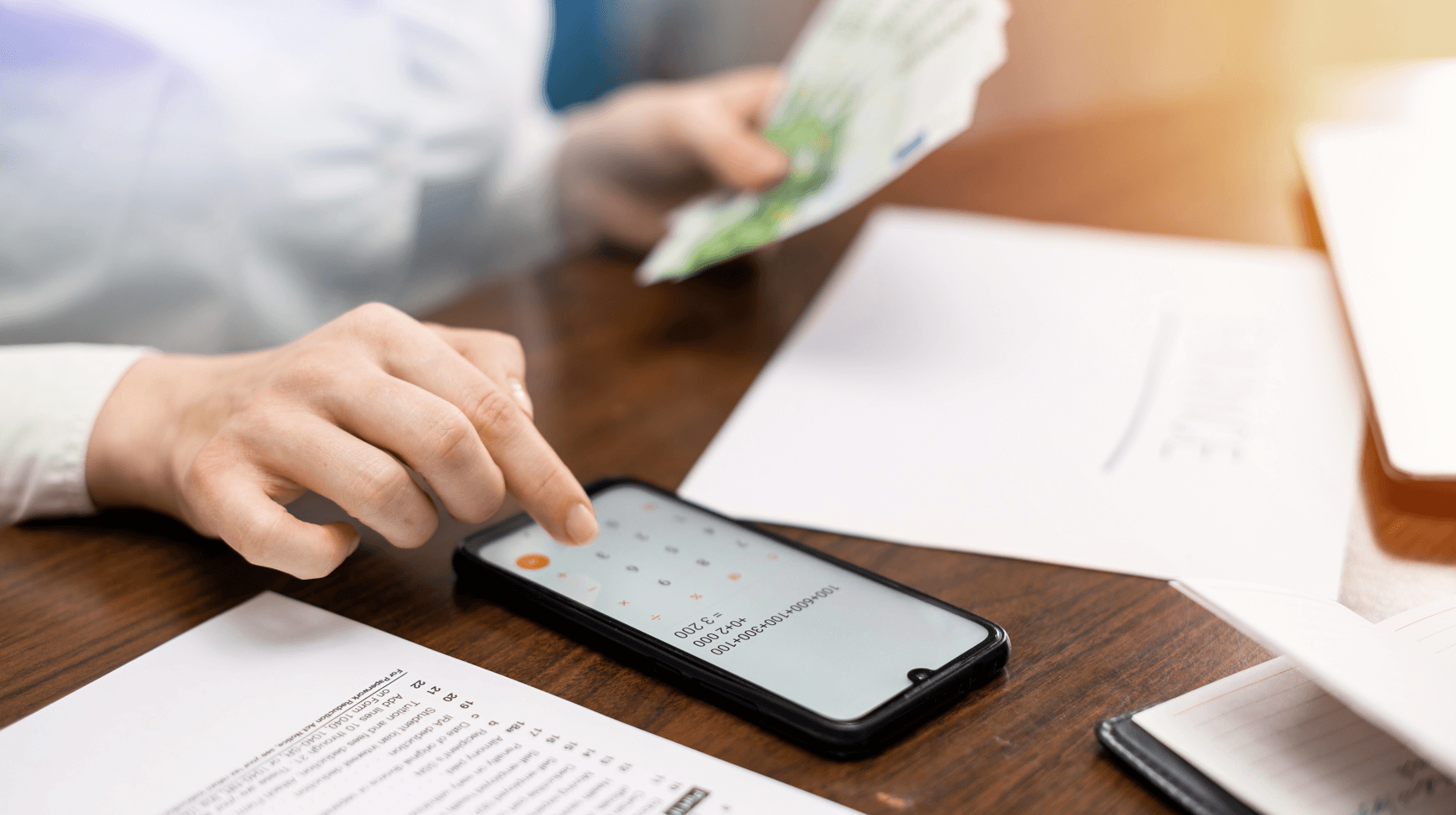




 Alyse Falk
Alyse Falk